Edge Detector
Description
Edge detection is a fundamental operation in image processing. We propose here an efficient and fast method similar to the Canny-Deriche edge operator. There are five steps following the diagram:
1. Smoothing: using a gaussian smoothing operator
2. Gradient
3. Non-maximum suppression
4. Hysteresis threshold
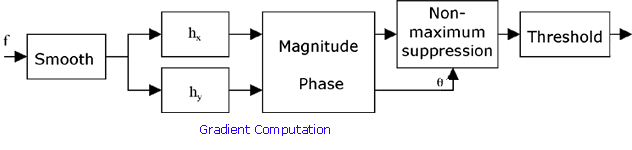
|