|
The way to have a portable software it is to produce a code named "bytecode" that is the same, no matter which platform you run it on. You have to use a JVM (Java Virtual Machine) installed in your machine that interprets the bytecode and deals with the platform dependencies.
Bytecode
When you compile a Java source file *.java, the compiler produces bytecode in the *.class file.
| Java Code |
|
Bytecode |
void whileInt() {
int i = 0;
while (i < 100) {
i++;
}
|
|
Method void whileInt()
0 iconst_0
1 istore_1
3 goto 8
5 iinc 1 1
8 iload_1
9 bipush 100
11 if_icmplt 5
14 return
|
Java Virtual Machine
When you execute the file that contains this bytecode, you have to use a specific JVM that interprets the bytecode. By this way, the same Java program compiled on one platform can run on all platforms with a JVM.
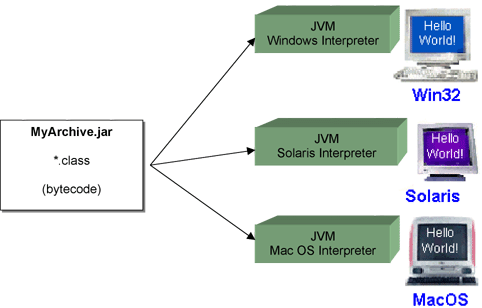
The JVM is free. There is also a JVM embedded within the recent browsers that allows to run a special class of Java applications named applets. Matlab integrates also a JVM and can execute the bytecode.
The disadvantages of the Java Virtual Machine concept are:
- It can be slower than C for example. In practice, however current processors are fast enough for the difference to be imperceptible.
- There are many JVM available. They should be strictly compliant with Sun's specifications. Unfortunately, that is far from being the case.
|